



 (1 rate)
(1 rate)
The to-do-list app Wunderlist has undergone with fresh updates and now supports 3D Touch for iOS, an interesting feature which is quite handy. The new interface gives an ease to quickly manage your to-do list from the home screen of your iPhone. It allows you to add subtasks, reminders and notes by tapping on lists in the home view and provides a detailed view of what tasks are within it.
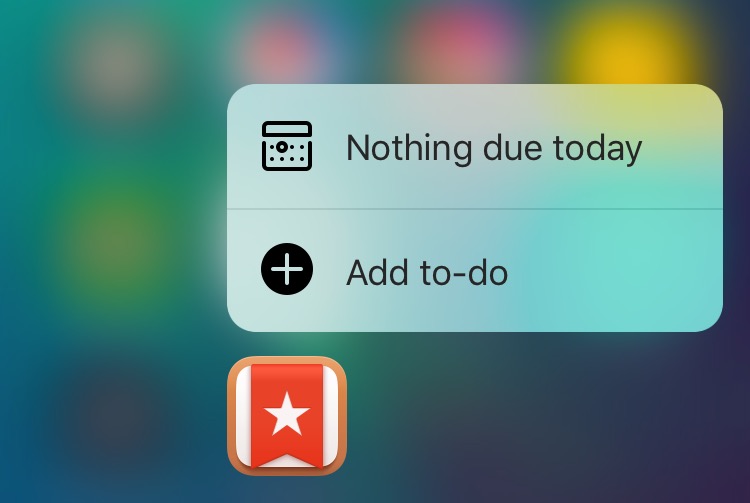
With the support of this 3D Touch, you can long press the app's icon and go direct to add up a task with QuickAdd. This quick add tool is smart enough to remind you about various due dates and automatically assigns deadlines if words like "today", "tomorrow" and "Friday" are included. The 3D Touch also informs you about what's on your list for today; by hard pressing on the app's icon, you will have a list of to-do's for that specific day.
Inside the app, there are Peek and Pop functions of 3D Touch. It gives you a quick glance at the task and when you remove your finger, it vanishes soon. By lifting back the finger off-screen, it will take you back to the list view, but a full detailed view of the task will pop-up if you press a little harder. You can change your due date in a flash by tapping on a task and swiping it up, this action is performed by Peek function. On an all, the app makeovers the UI and sports a fresh design, creating tasks much easier. The latest version of the app is available at iTunes, if you want to give it a shot.