



 (1 rate)
(1 rate)
Google’s own instant messaging mobile app Google Allo, which was originally released in September 2016, is finally available in a web version. For now, it only works on the Chrome desktop browser and only for Android users. The company had earlier in February announced that it will be soon releasing a web version of its Allo app, and it is finally here. Although the web version currently only supports Android devices, it is expected to arrive for iPhone soon.
Also Read: Android O Final Build Likely to Release on August 21
If you have ever used the Whatsapp’s web version, you already know how the Google Allo web client works. First, you will have to visit the URL https://allo.google.com/web on your Chrome browser. You’ll see a QR code on the screen. Now, open the Allo app on your Android phone and navigate to the menu and click the ‘Allo for Web’ option. You should now be able to scan the QR code on your desktop screen using your Android phone, and the Allo app starts working on Chrome.
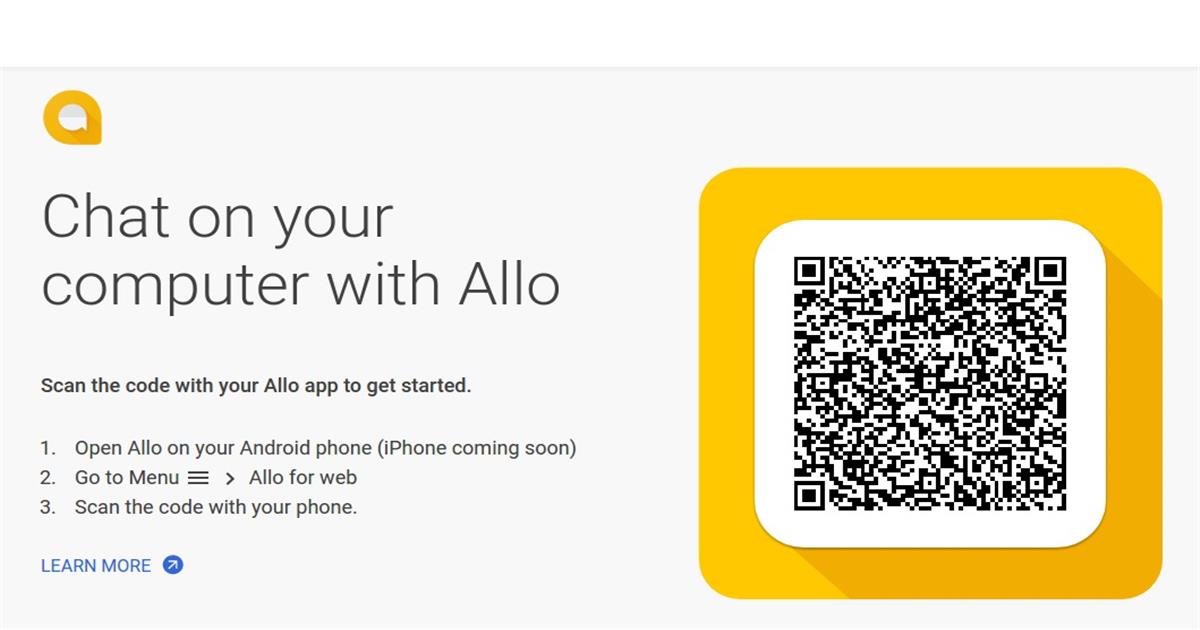
Remember that your phone needs to stay on and connected to the internet in order for the Allo web client to work as the two versions should remain in synchronization at all the time. "The QR code is unique to your computer and pairs the mobile app to the computer. Allo for web shows what's on the mobile app. So if your phone runs out of battery or you quit the mobile app, Allo for web won't work," Google confirms on its support page.
The Allo Web version is exclusively released only for the Chrome browser (available for all Chrome variants, also on Unix). The Allo app makes use of Google Assistant, so it is reportedly the first time when the Google’s digital assistant is available on the desktop.
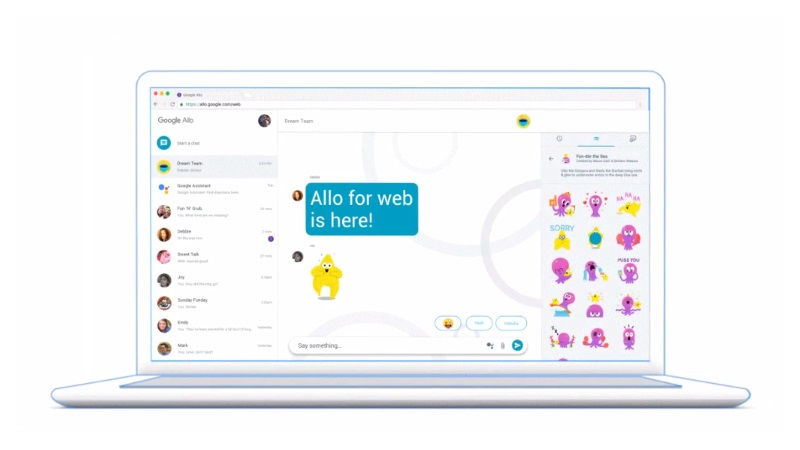
The Allo web application is still limited in functionalities as some core features like switching or removing Google accounts, data backup, adding or removing members from groups, and notification and privacy settings are only accessible through the Allo mobile app.
Google Allo is a popular instant messaging app, touted by Google as a smart messaging app, that helps you communicate smartly with features like suggestion reply, photo doodling, stickers, Google Assistant, and incognito mode.
Must Visit Our Google+ Community Page For Latest And Updated Technology Happenings Around The Globe.