



 (1 rate)
(1 rate)
Microsoft has given us the chance to take a glimpse of the Office 2016. Public Preview of the newest Office app is now available to download for both Office 365 subscribers and non-subscribers. Back in March, the tech giant came with a Developer Preview which was for Windows desktop.
This Public Preview will run on Windows 7, 8 and Windows 10 PCs, tablets, and laptops. Well, if you want to experience the new Office, then you will have to uninstall Office 2013 from your device to make it work. You can get the preview on products.office.com page of Company.
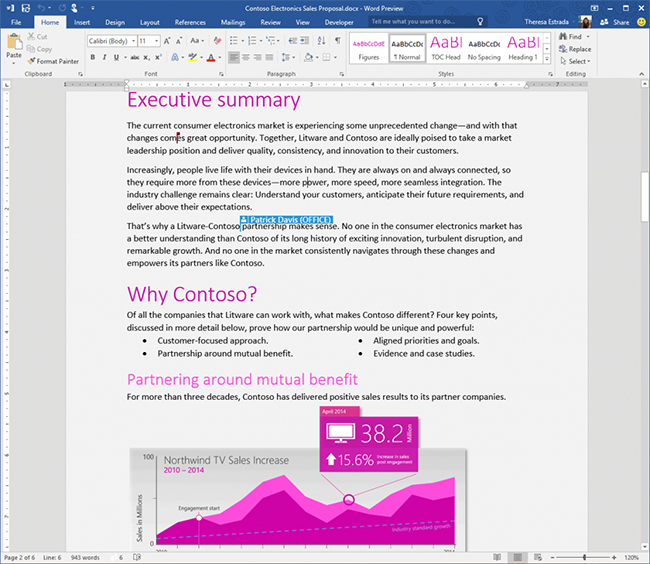
The announcement has made on Microsoft’s official blog. As per the blog post, the Redmond people are working hard on Office Apps to make it universal which has Word, Excel, PowerPoint, OneNote and Outlook apps separately. Windows 10 devices’ users can get such apps from Windows 10 Store.

Office 2016 will give you the option of create, edit, open, and save documents on Cloud from desktop to further access these docs from anywhere, from any device. What if you find Real-time co-authoring on your desktop PC? Office 2016 is doing so for you. It will be bringing the collaboration to Word document. When you are working on a Word doc, you can check where other editors are working and what they are writing.
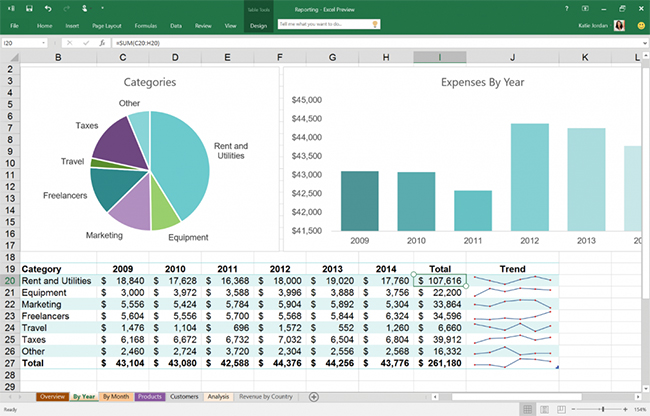
One more new feature is also there to surprise you. Clutter will learn from your activities, and displays important mails first, setting priority and then automatically de-clutter the inbox by shifting low-priority message to a new Clutter folder.
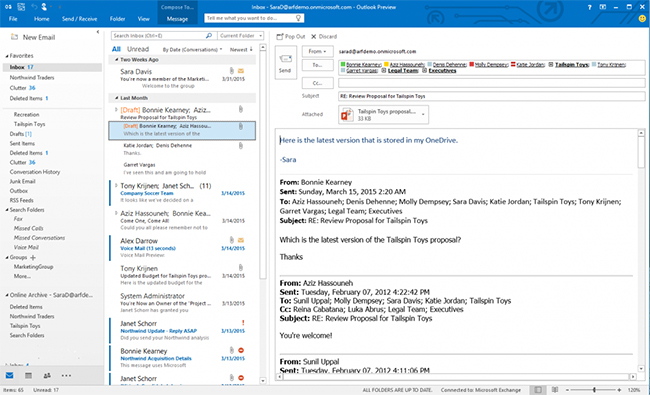
Another new feature is Tell Me which is like a searching tool. It behaves as you type. It acts whatever you type. There is no limit for the features. Download the preview to taste all the improved and new features.
Source: blogs.office.com