



 (1 rate)
(1 rate)
The world's most popular social messaging application Whatsapp has rolled out a latest update with a new set of features in the version 2.12.535 for Android. The Facebook-owned instant messaging app will now allow the users to format text in bold and italics and also support document sharing on Google drive.
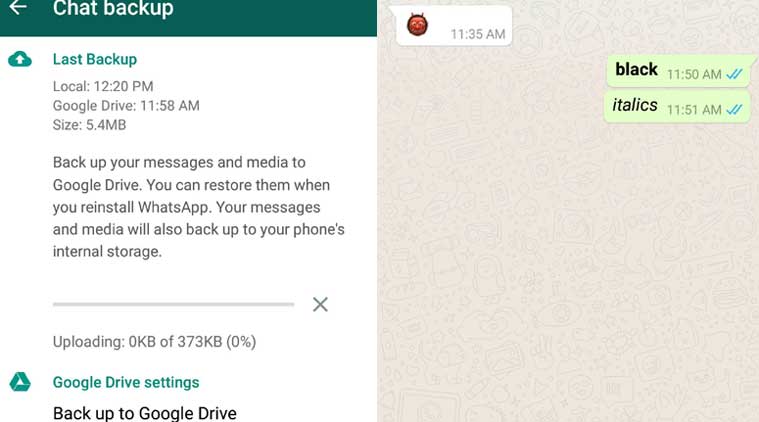
The latest update allows users to type text within messages in italics and bold.This feature can be used while highlighting essential parts of a text. For example, to put a text in italics, you will have to add an underscore sign at the beginning and end of a sentence and to put a text in bold, add an asterisk in the same way.
The other noticeable improvement the new version of WhatsApp brings is in the document send feature. The feature was made available a few weeks ago as "Browse other docs". Choosing this option will now allow you to access documents stored in your Google Drive or Microsoft OneDrive as well. The support for the file format includes Word docs, Excel spreadsheets and PowerPoint presentations along with regular PDFs.
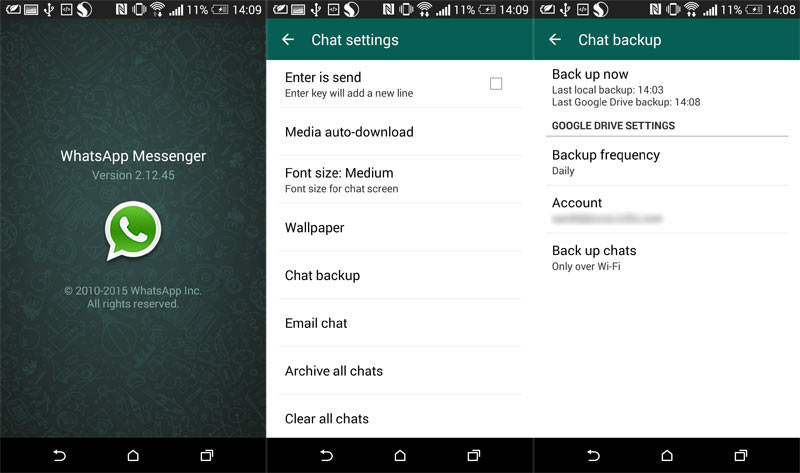
Earlier, WhatsApp had brought some nice improvements on the Chat Backup feature. The sync process now shows a progress bar that gives you an idea of the time remaining for the rest of the process. Unfortunately, WhatsApp won't let you use the messaging feature while the backup process is in progress. We expect improvements on this front in coming days. It's not clear how long will WhatsApp take to roll out this feature to the main version. It may take a few more months before we see it. You may remember that the Google Drive backup feature was leaked several months ago before it was actually included in the main version.
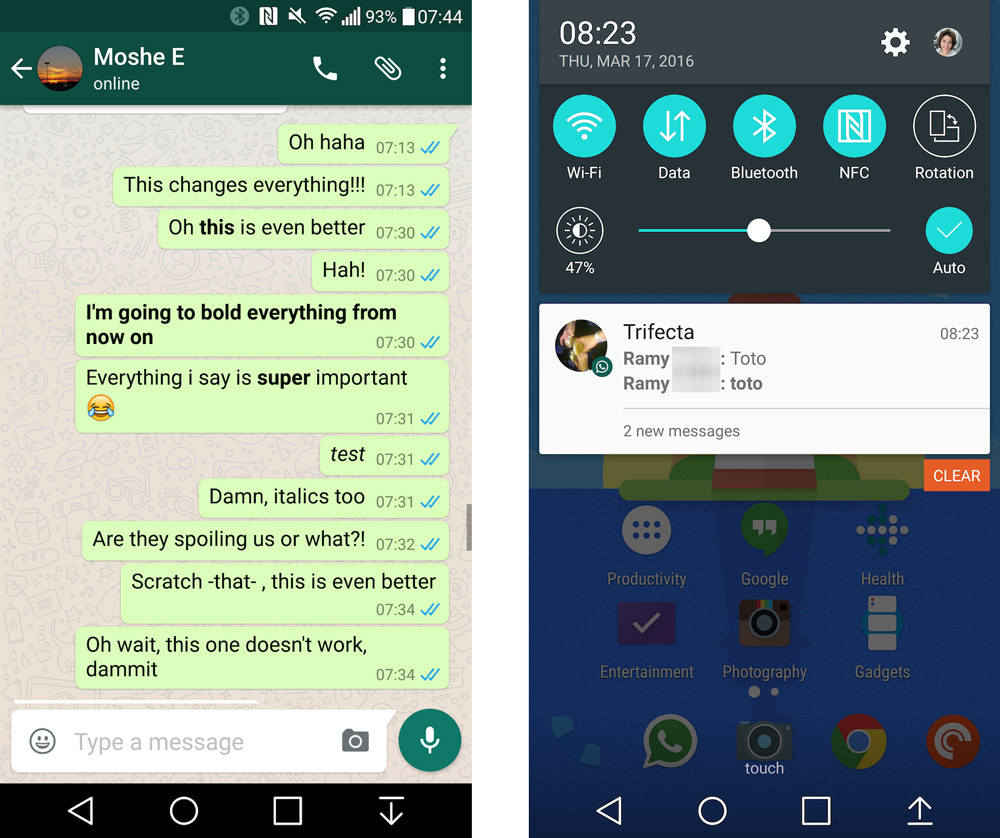
If an Android user wishes to get access to the beta version of WhatsApp, he will have to sign up for the beta program on Google Play. Those who want to test the feature may upgrade their WhatsApp (for Android) to 2.12.535 or higher from the official website i.e. WhatsApp for Android.
Must Visit Our Google+ Community Page For Latest And Updated Technology Happenings Around The Globe.