



 (4 ratings)
(4 ratings)
As iOS 8 is ready to make your old Apple device new with number of new and special features. iPhone 6 and iPhone 6 Plus are far enough to arrive in India but, the iOS 8 update is ready to hit old iOS devices from tonight. But, what’s the procedure and steps require to download and install the latest one. First off, the update is only work for iPhone 5s, iPhone 5c, iPhone 5, iPhone 4S, iPad Air, Retina iPad mini, iPad mini 1, iPad 4, iPad 3, iPad 2 and iPod touch 5G.
There are plenty of ways to download the iOS 8, either through iTunes or via Over-The-Air. Now the process which requires to follow for getting the latest iOs 8 in your Apple device. Let’s take a look on the steps right below:
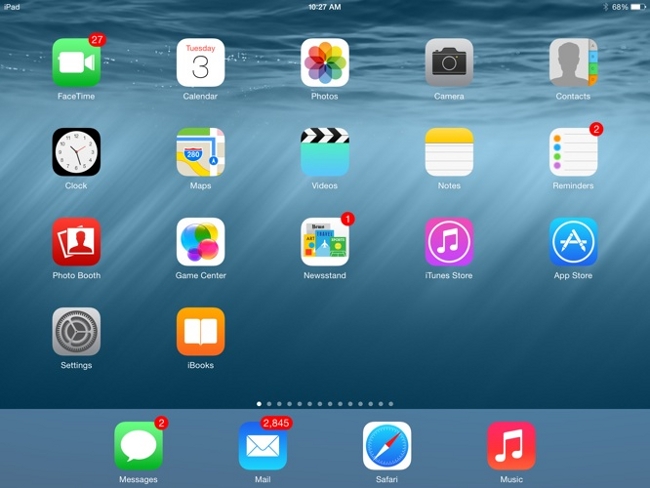
Download via iTunes
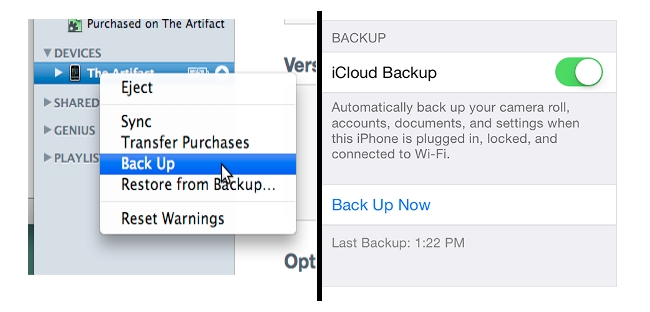
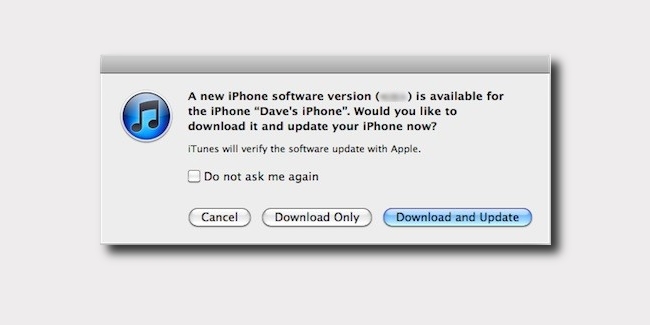
Download via OTA
To download the iOS 8 wirelessly without any need of updated software, Over-The-Air option is available to make the downloading and instalation easy.

It is said that the new update is around 1GB huge and may take long time to download or you may face server problems as today is the official launch date of the iOS 8.