



 (4 ratings)
(4 ratings)
Microsoft is looking in a new direction with its most popular Office Lens App. Yes, the company is bringing its top Windows Phone app to Android and iOS devices. The app for scanning purpose will soon reach into your Android phone and iPhone.
Simply capture the pictures of documents, receipts, and whiteboard through this app, if you need to scan them. After that you can edit them digitally. However, lots of scanning apps are available on app stores, but this app seems incredible with its advanced features.
The prime feature of this scanning app is its integration with Office. Yes, you can integrate captured document with Office docs to edit them as per your requirement. The special feature, which you won’t find in any other relevant apps.
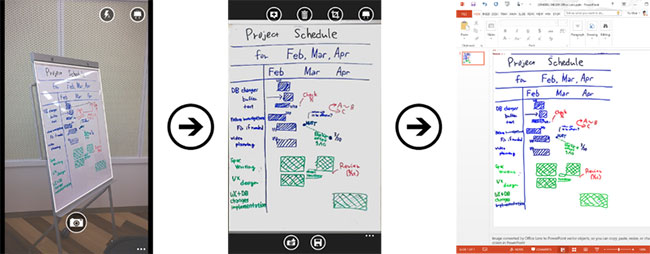
So, if you are an Android device or iPhone owner and want to scan a document instantly without any hassle, then you won’t need to feel regret for not having Windows phone. You cn do the same with your Android device also now. Thanks to Microsoft which has finally brought its Office Lens App on both platforms.
Office Lens let you to change your images into any Office format like PDF, Word and Power Point file. If you have an image of document, then OCR will change the image into text for save it in WORD format. Later you can make updation. The same can be performed for business card also. If you have captured images from some kind of board, then these images crop and rotate automatically to show perfect scanned result.
Images of sticky notes, receipts, menus, business cards, whiteboards save as JPEG image to OneNote or OneDrive after making auto-changes like cropping, editing. iPhone version of this app has already been reached to iTunes store while Google Play store will take some time to list it.