



 (4 ratings)
(4 ratings)
Google Chrome has released the latest Chrome 49 update that shows all installed extension icons together by default. The latest change has been made to ensure more security on Google Chrome. As we know that Google Chrome is a freeware web browser that has been developed by Google. Earlier Chrome had used the WebKit layout engine till version 27 with the exception of its iOS releases, from version 28 and beyond Google Chrome uses the WebKit fork Blink. It was first released as a beta version for Microsoft Windows on September 2, 2008, and as a stable public release on December 11, 2008.
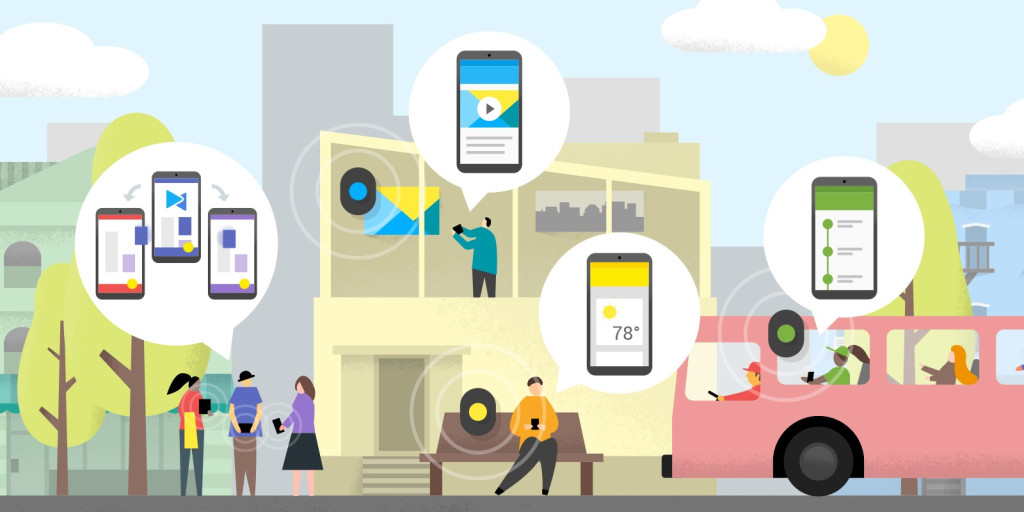
If a user has recently updated its Chrome to version 49, then you'll now see a big string of icons in the upper-right corner of the browser. These should look familiar to you since they're your extensions. You probably aren't used to seeing all of them at once, though, which is the big UI change that Google recently made to Chrome. This depends on the size of your browser window and the number of extensions you have installed. If you have a bunch but are running Chrome at a small size, then it'll start removing icons to at least preserve some small bit of your Omnibox.
![]()
"Soon, we will begin to roll out a UI change that will enforce that each extension the user has installed has a persistent UI surface. By default, this will be in the toolbar to the right of the Omnibox (where browser actions are now), and the user can choose to hide ('overflow') these actions in the Chrome menu," reads a post from Google's Devlin Cronin. "The reason for this is to protect our users. We've heard too frequently that many users are unaware of the extensions they have installed, whether this is due to sideloading, installation by phishing, or simply the user forgetting how many and which are installed. Unfortunately, extensions consume computing resources, and may have significant security, privacy, and performance impacts. Because of this, we've decided we need to increase user visibility."
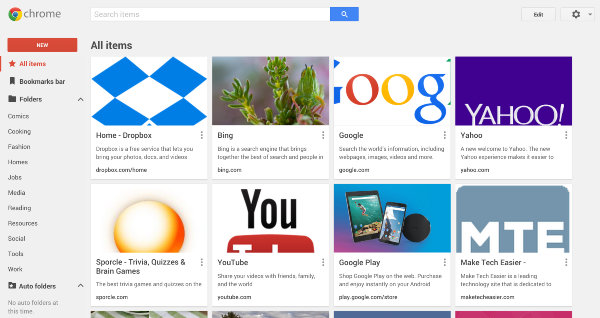
If you pay good attention to your toolbar, you'll also notice that this expanded arsenal of icons changes colors. If a particular extension has no impact on the current page you're looking at—like if you have a YouTube extension installed, but you're looking at cat pictures—then the icon turns gray. In this case, it will light back up once you went to YouTube, signifying that the extension actively impacts the page in some aspect. "Displaying the action persistently, even in the cases of a previously hidden page action or an extension with no action, is necessary because the presence of an action doesn't always correlate with the extension acting. We also can't show the action conditionally on, e.g., a per-tab basis, because there are many actions that are not correlated with any tab. In order to ensure users are aware of the extensions they have installed that could be affecting their browser, we need to ensure each extension is visible," Cronin writes.
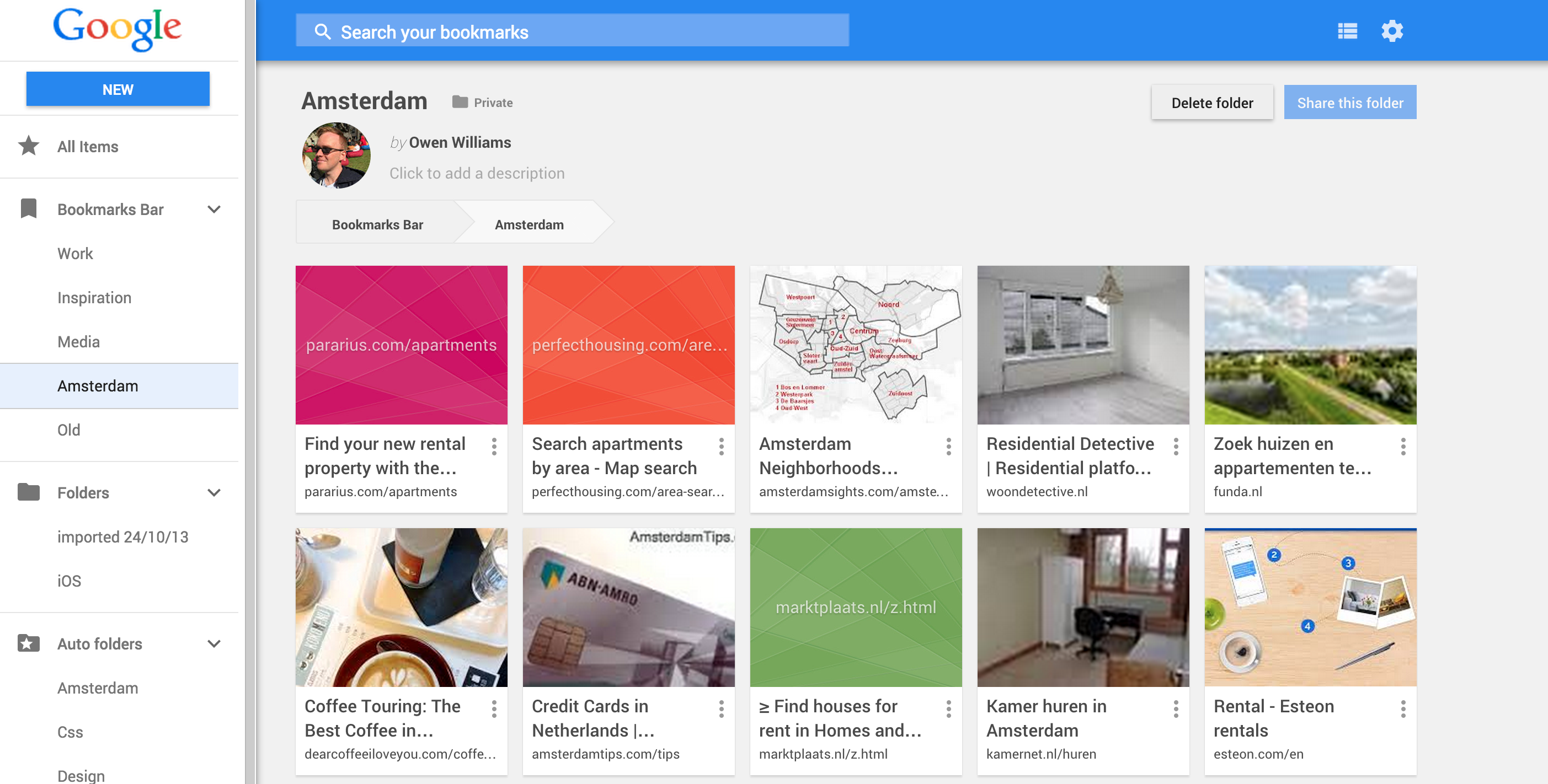
If you're wondering where the rest of your icons have gone—because your browser window is small or you just have that many extensions installed—then all you have to do is click on Chrome's menu button (on the far right of the toolbar) to access any other icons that Chrome has dumped into this "overflow" area. You can still "hide" icons in Chrome, but doing so only bumps them into this overflow area. You won't be able to get rid of them for good anymore.
Must Visit Our Google+ Community Page For Latest And Updated Technology Happenings Around The Globe.