



 (4 ratings)
(4 ratings)
Microsoft, the tech giant earlier on Monday has announced that it has started to taking the pre-orders for the HoloLens Development Edition. The shipping will be started on March 30 in USA and Canada at a price tag of $3000.

Earlier, it was leaked that the HoloLens Development Kit comes with Bluetooth 4.1 Clicker. The Clicker allows the user to manipulate with the object and trigger commands. The company revealed that the HoloLens requires you to have a PC that running on Windows 10 and Visual Studio.

As for the specifications, the HoloLens houses a 64GB of inbuilt storage, coupled with 2GB of RAM. It is powered by a 32-bit Intel SoC paired with a custom-built Microsoft Holographic processing Unit (HPU). It packs with a Bluetooth and Wi-Fi connectivity.
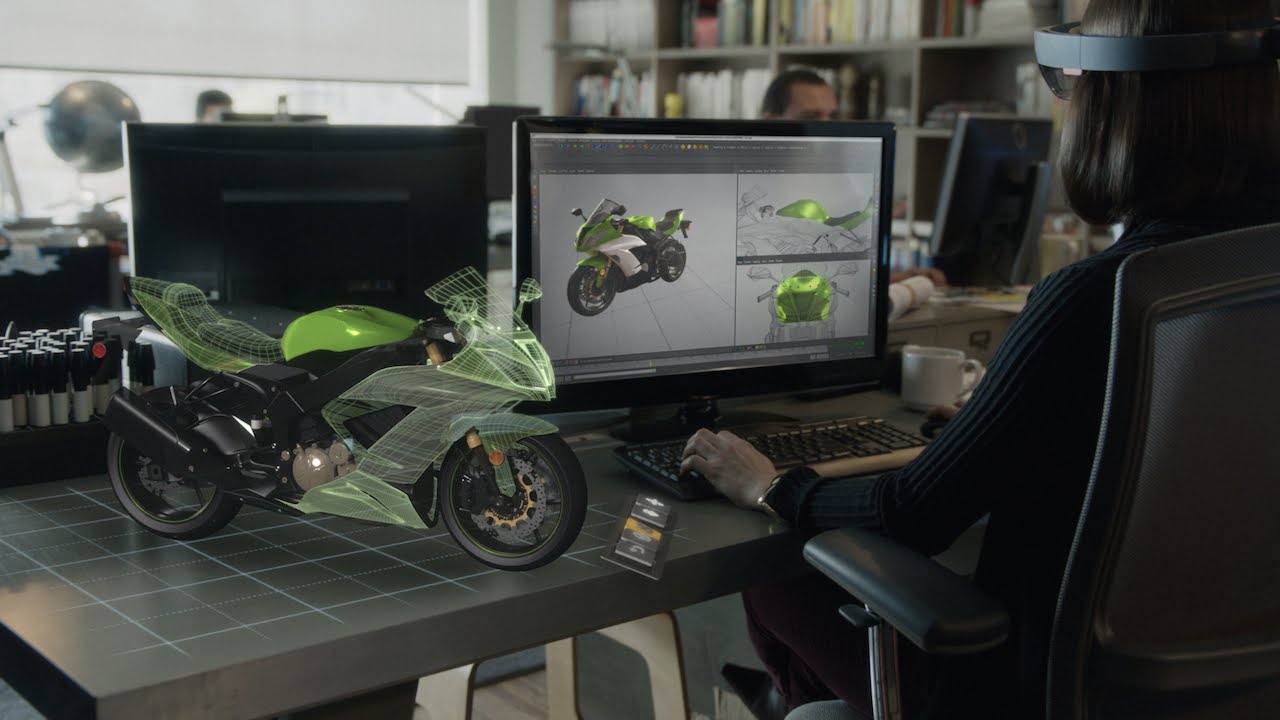
The company added an ambient light sensor, four environment understanding cameras, four microphones and an inertial measurement unit. The HoloLens has a 2-megapixel HD camera with a resolution of 1280*720 pixels.HoloLens is weighing less than 579 grams. The Microsoft promises that its battery can be idle for two to three hours on a single charge when in use, and two weeks on standby mode.

Microsoft announced that it will ship the HoloLens headset preloaded with some apps and games to enhance your experience and getting you started with the augmented reality world. one of the App which is including in the device is HolStudio, that allows you to make use of hand gestures, voice commands to create 3D objects. It is also enabled with the Skype app, which lets you communicate with others as if both the parties were in the same room.
The company's official HoloLens Companion for desktop and mobile on the Windows store listed sone new features, which are allowing users to view and download photos, videos taken on the handset, watch a live stream of what the headset is currently seeing, remotely take the photos and videos, Launch or delete apps on you HoloLens device remotely and to use the desktop/ phone keyboard to inject input on your HoloLens.
Get latest and updated information about technology on our Google Plus Community Page.