



 (4 ratings)
(4 ratings)
The biggest search engine giant has knocked down with feather by releasing finally a vital feature for its Gmail service. Yes, a new feature to let Gmail users to delay the mails for a time period. The long-awaited Undo Send has been introduced after spending 6 years in public beta stage. Well, very few of us will know about this feature existence from years in beta stage.
Well, if you are the one who faces problems while sending personal mail and mistakenly it delivered to your colleague, or you are sending some official mail to your client and you spell incorrect some of words. Then here is the great functionality has come to your Gmail box to relax you from such gaffe. Well, this Undo Send has been released officially and is available for all Gmail users.
READ ALSO: Pay Bills Drect from Gmail via Google Pony Express Feature
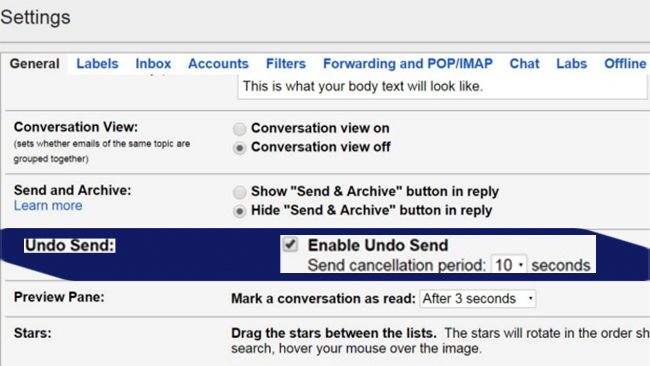
Initially it was announced with a delay of 5 seconds (which was available in Google Lab). But now, users can hold a sent mail for 5 to 30 seconds as needed. New users can activate it by going into General Settings while the users who already activated beta Undo Send from Google Lab can use it by default. However, Gmail app users will have to wait for the same as it is not available for its mobile app.
Eventually, the feature has come, but why it took so long time to unveil, is hard to articulate as Google itself has not commented on it. However, we can speculate the delay is for a flaw-less and accurate service. And, for unawares we make them clear that Gmail itself has taken 5 years to come out from beta stage. So, if you have still not activated this Undo Send feature, then do it as soon as possible to take the benefit and save yourself from inaccurate and false mails.