




In an attempt to reestablish itself and regain its former glory, the Internet giant, Yahoo has now unveiled several new features and updates to not only its Android and iOS apps but also to its desktop and mobile websites. This update as per critics believe is done so as to bring a more specific news and video content as per the user demands. The company has done several UI changes that also includes custom swipes and the ability to share attachments.
Simon Khalaf, Senior Vice President, Yahoo in a blog post stated: We've made it easier to discover and create conversations with a community around engaging content and follow the latest developing stories in a nearly infinite news stream.
As a part of the update, users have been given the ability to scroll through stories easily without the need of opening them in a separate tab. The user will now be shown only that content which is to its liking unlike before where the user had to view almost anything even it wasn't of his interest. The more you use the app and homepage, the better your experience will be, says Khalaf. The users, however, must sign-in if they wish to have a look at this redesigned UI changes.
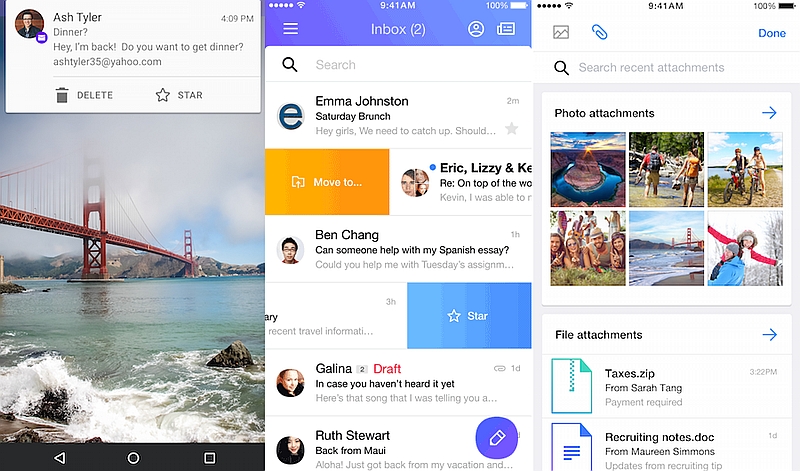
This isn't much since alongside all the major changes said above, the company has now also enabled both its app and website to receive automatic updates for its news all by itself implying that users can now simply turn on the notifications for specific article and whenever, the said article will get updated, it will be instantly made available to the user as well.
Talking about Android app, the newly updated Yahoo mail allows the user to customize swipe gestures as per the requirements implying that the users have full power to choose how and what action should be enforced when a mail is swiped from left to right or vice versa. The users can find the customization option under Settings >> Swipe Actions. The new update includes a variety of options like - Star an email, Send it to a specific folder, Archive it and many more. The new update allows the user to multi-select by using the option Multi-Select toolbar and it allows the user to mark a specific email as spam quite easily. Android users can perform swipe actions directly from the notifications as well. The official statement read Even before you open the Yahoo Mail app, you can now take action on incoming emails right in the notification for a faster and more seamless way to manage your emails. The actions available in your notifications are the same ones you've selected for swipe actions.
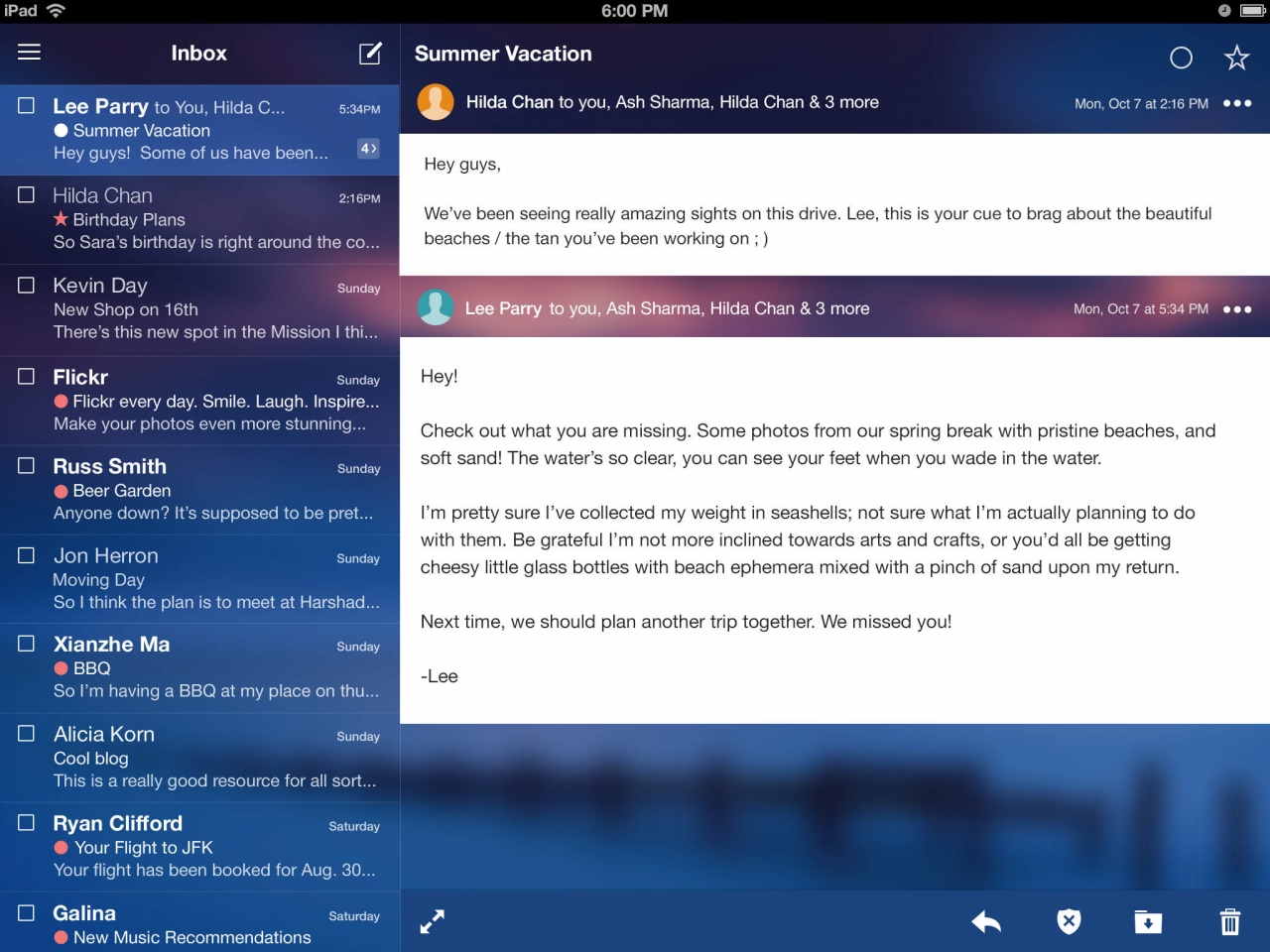
In the case of iOS users, the app gives identical features, however, in iOS it is easier for the user to forward images and file attachments they receive from any other user. While composing an email, the app will now show the recently received photos and file attachments, along with a search bar to easily attach it to the mail. Additionally, the app gives the ability to create, delete and rename folders (and subfolders). The updated app is available to download from the App Store.